How to Play PUBG Play with out GPU card . HD No Lag 2/4GB Pc/Laptop Without Emulator

Android opertaing System PUBG Play with out GPU card . HD No Lag 2/4GB Pc/Laptop Without Emulator
Friends, how are you all? Hope everyone is very much good for everyone. Everybody will always be good. You will pray for me so that I may be better and bring you new tips and tricks for you. So friends will see you today's title. I'll post with what's gone. So friends who are watching Pubg Mobile and Gaming Lover after watching this post they will be very happy because they can now easily play without any type in 2Gb 4Gb Ram Pubg Mobile Game Full HD Graphics.
Pubg Mobile Gamer Play is with you.
Two days ago I posted Top 4 Android Operating System For Pc / Laptop so you can see this post before you or you can not understand what Android Operating System is?
So friends in today's post, I will see how you can play all 2 / 4GB on PubG Mobile, with all types of Android's High Graphic Games without full HD Graphics Lag, without any type of emulator.
For this you have to install the Phoenix OS Android Operating System on your PC / Laptop. Friends, many of you would want to know about any Android operating system Pubg is good for mobile gaming and any problems related to any problems. Friends, I will talk about this later and solve problems.
Let's install Phoenix Os.
Download Phoenix Os.exe.
Dwonlaod: Click Here [663 MB]
1.Installed Click
2.Driver Select the drive for Install
3.Select the Date file as you wish. Click Install and Wait 10/20 minutes।
4.Once installed, select Pc Restart and Phoenix os.
5.ScreenShot
Phoenix OS installed. To play Pubg Game you have to keymapping the Default Key Mapping but you can not play it properly. What is keymaping in the next post? I will tell about it next time.

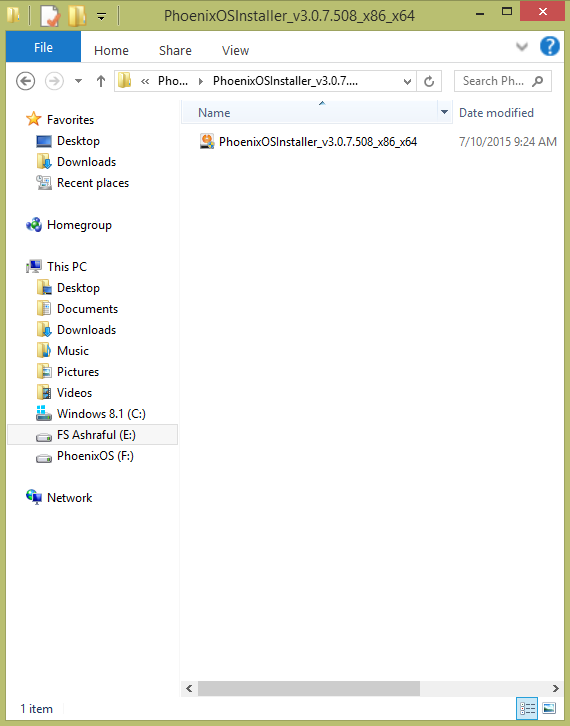


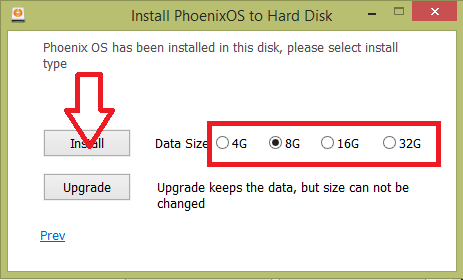

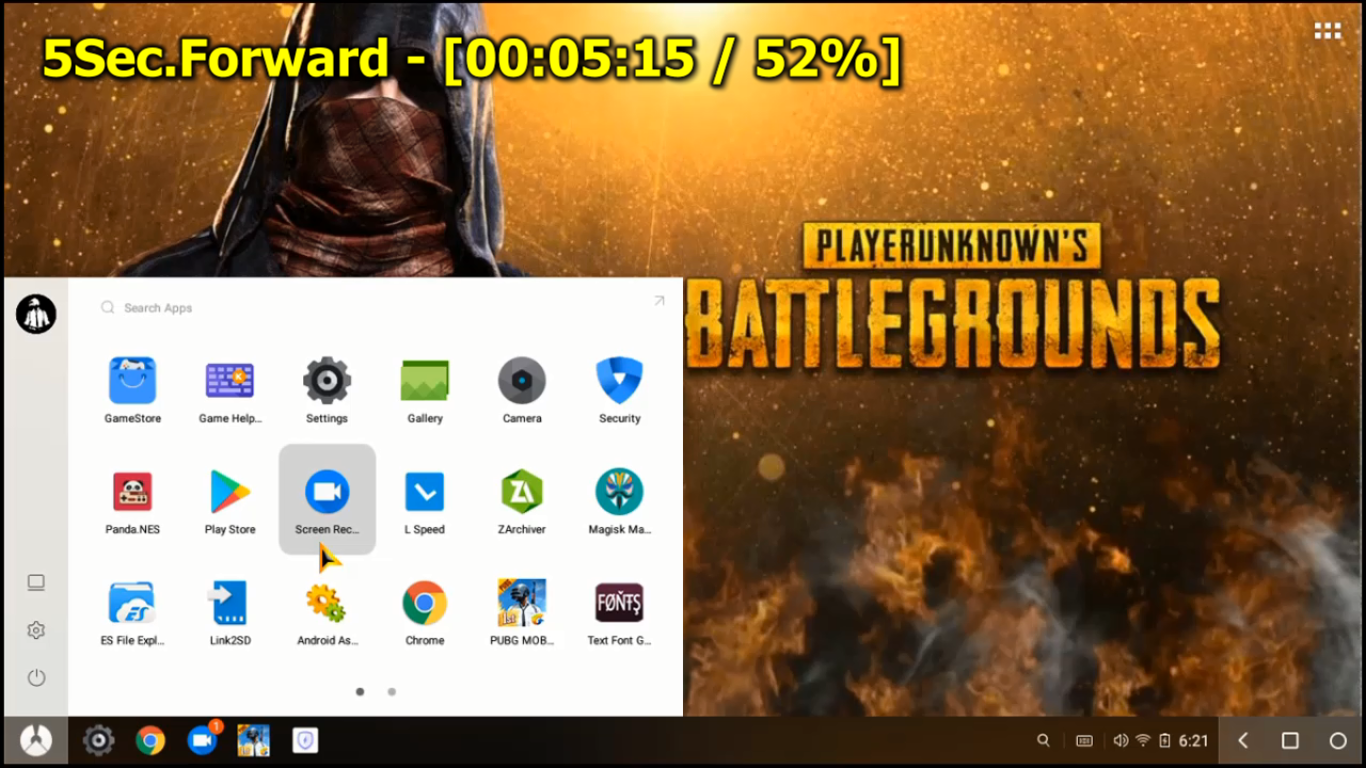
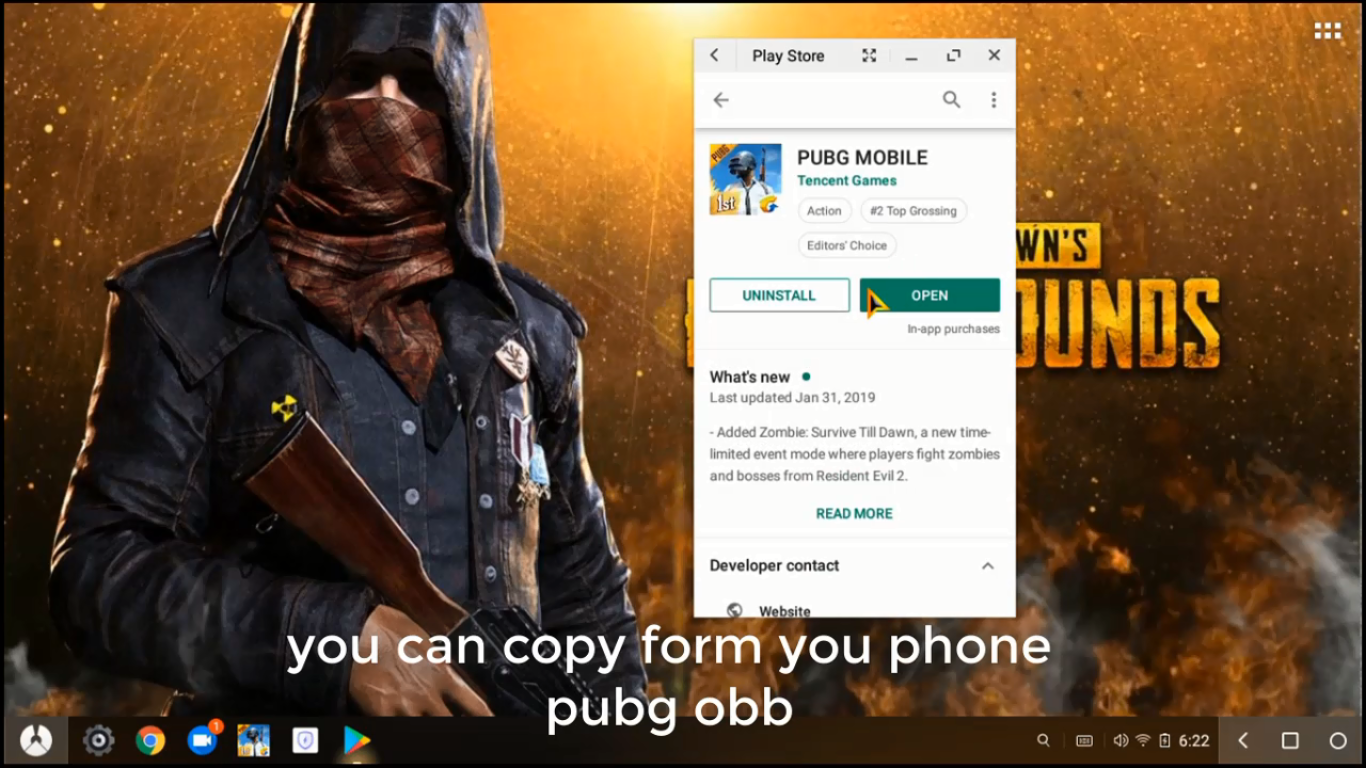





কোন মন্তব্য নেই